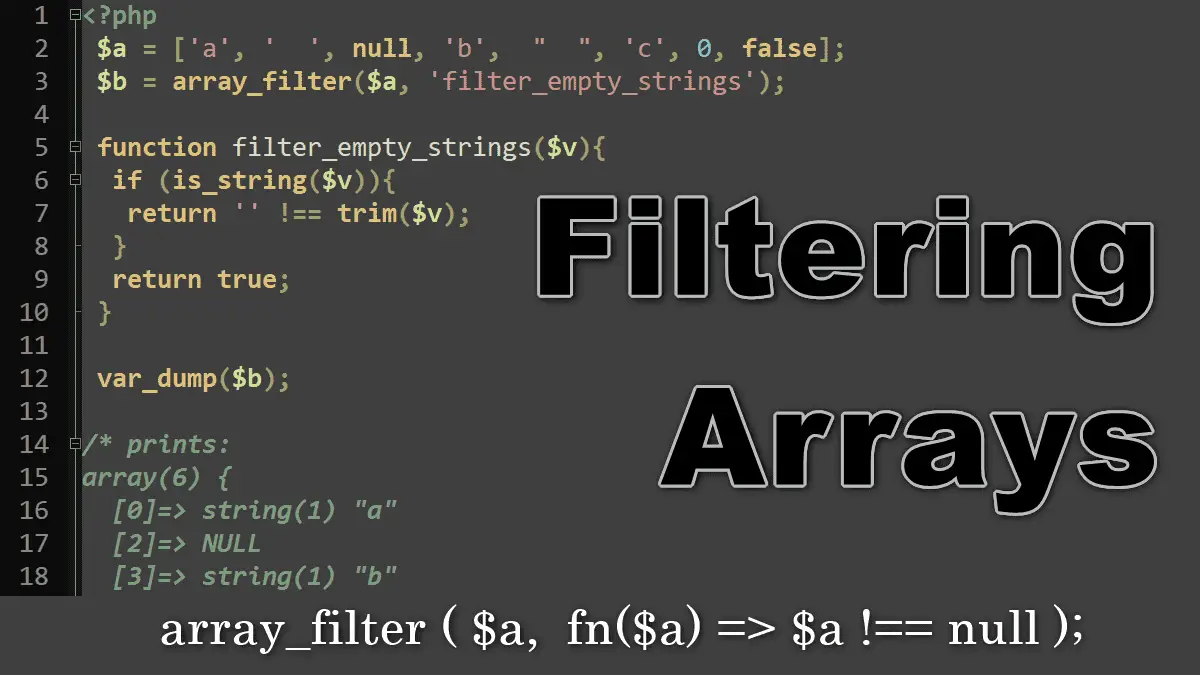<?php
//Syntax
array_filter(array $array,
?callable $callback = null,
int $mode = 0): array
The array_filter() function returns the filtered array and accepts three parameters:
$array– an input array$callback– (optional) a function, if not supplied, all empty entries of the array will be removed.$mode– (optional) by default pass value as the only argument to the callback.
Use theARRAY_FILTER_USE_KEYflag to pass key instead.
Use theARRAY_FILTER_USE_BOTHflag to pass both value and key.
Remove empty array elements
PHP considers a value empty when converting to boolean type returns false. The following values are considered empty:
- FALSE
0,'0',"0",0.0, or-0.0- Empty string
''and"" - Empty array (array with zero elements)
array()or[] NULLor undefined variables
When you use the array_filter function without a callback function it removes all the values which PHP considered as empty:
Example: Remove all empty values with array_filter()
<?php
$a = [1,2, 0,'0',0.0,false,null,'',[],4,5,"" ];
$b = array_filter($a);
print_r($b);
/* Prints:
Array
(
[0] => 1
[1] => 2
[9] => 4
[10] => 5
)*/
Example: Remove empty strings from an array with array_filter()
<?php
$a = ['a', ' ', null, 'b', " ", 'c', 0, false];
$b = array_filter($a, 'filter_empty_strings');
function filter_empty_strings($v){
if (is_string($v)){
return '' !== trim($v);
}
return true;
}
var_dump($b);
/* prints:
array(6) {
[0]=> string(1) "a"
[2]=> NULL
[3]=> string(1) "b"
[5]=> string(1) "c"
[6]=> int(0)
[7]=> bool(false)
}*/
Example: Validate a list of email addresses with array_filter()
<?php
function validateEmailAddress($v) {
return filter_var($v, FILTER_VALIDATE_EMAIL);
}
$list = [
'admin@brainbell.com',
'admin@brainbell_com',
'info[at]brainbell.com',
'info@brainbell.com'
];
$validList = array_filter($list, 'validateEmailAddress');
print_r($validList);
/*Prints:
Array
(
[0] => admin@brainbell.com
[3] => info@brainbell.com
)*/
The array_filter() filter out the invalid addresses so that only (syntactically) valid email addresses are left. As you would expect, the code just prints out the two valid email addresses.
Note: The array_filter() function keeps the keys/values association intact. If you need to reindex the array after removing the empty elements, use: array_values() function.
<?php
/*follow previous example code*/
$validList = array_values(
array_filter($list, 'validateEmailAddress')
);
print_r($validList);
/*Prints:
Array
(
[0] => admin@brainbell.com
[1] => info@brainbell.com
)*/
Filter arrays by indexed key
Use the ARRAY_FILTER_USE_KEY flag if you want to deal with array indexes instead of the values.
<?php
function filterKey($v) {
return $v !== 1;
}
$a = ['a','b','c'];
$f = array_filter($a, 'filterKey',
ARRAY_FILTER_USE_KEY );
print_r($f);
/*
Array
(
[0] => a
[2] => c
)*/
Filter arrays by keys and values
Use the ARRAY_FILTER_USE_BOTH flag if you want to deal with both values and keys.
<?php
function filterBoth($value, $key) {
return !($key === 1 && $value === 'b');
}
$a = ['a','b','c'];
$f = array_filter($a, 'filterBoth',
ARRAY_FILTER_USE_BOTH );
print_r($f);
/*
Array
(
[0] => a
[2] => c
)*/
Working with arrays: