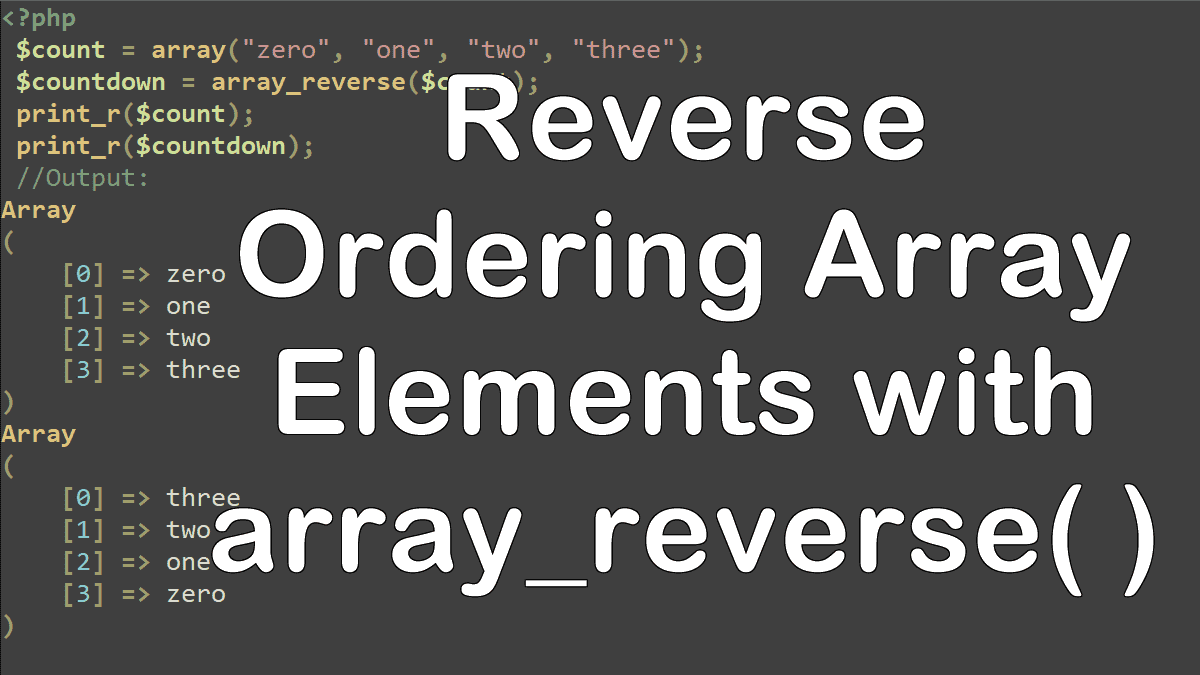array_reverse
This function accepts an array as a source and returns an array with elements in reverse order.
<?php //Syntax array_reverse(array $array, bool $preserve_keys = false): array
array_reverse accepts two parameters:
- array as source
- preserve_keys Set TRUE or FALSE, if set to TRUE numeric keys are preserved.
array_reverse examples
The following example shows how to reverse an indexed array of strings:
<?php
$count = array("zero", "one", "two", "three");
$countdown = array_reverse($count);
print_r($count);
print_r($countdown);
This prints:
//$count result Array ([0] => zero [1] => one [2] => two [3] => three) //$countdown result Array ([0] => three [1] => two [2] => one [3] => zero)
Setting the optional preserve_keys argument to true reverses the order but preserves the association between the index and the elements. For a numerically indexed array, this means that the order of the elements is reversed, but the indexes that access the elements don’t change. This might seem a bit weird, but the following example shows what is happening:
<?php
$count = array("zero", "one", "two", "three");
$countdown = array_reverse($count, true);
print_r($countdown);
This prints:
Array ([3] => three [2] => two [1] => one [0] => zero)
Working with arrays: