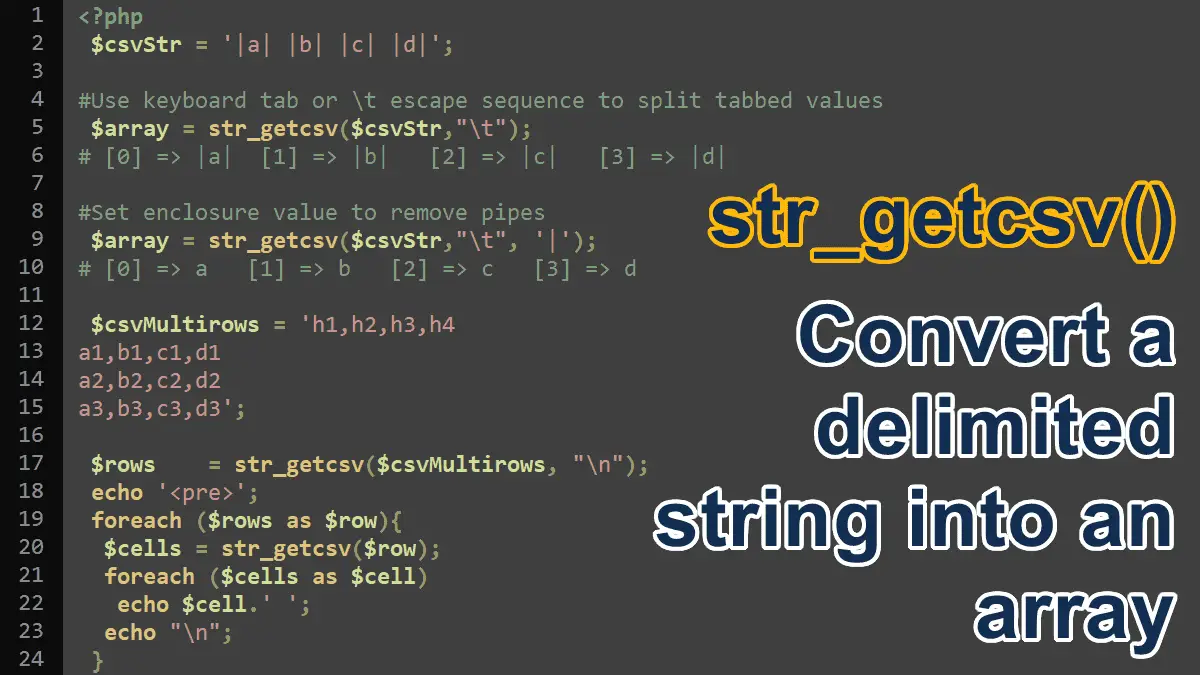<?php //Syntax str_getcsv( string $string, string $separator = ",", string $enclosure = "\"",string $escape = "\\" ): array
This function takes four parameters:
$string: the string to parse$separator(optional): the delimiter (one single-byte character only), default delimiter is,(comma).$enclosure(optional): one character (single-byte), default enclosure character is", by default double-qutations marks will be deleted if a value surrounded by them. See example.$escape(optional): the escape character (single-byte), default is backslash\, use an empty string""to disable this parameter.
The str_getcsv() function reads data from a string and converted into an array. By default it parsed the comma separated values, see examples:
Example: Parses comma-delimited string into an array.
<?php $csvStr = '"a","b","c","d"'; $array = str_getcsv($csvStr); print_r($array); //Array ( [0] => a [1] => b [2] => c [3] => d )
Example: Parse tab-separated string into an array
<?php
#Tab separated values enclosed in pipe sign
$csvStr = '|a| |b| |c| |d|';
#Set tab as separator, use keyboard tab key or \t
$array = str_getcsv($csvStr,"\t");
print_r($array);
/*Array
(
[0] => |a|
[1] => |b|
[2] => |c|
[3] => |d|
)*/
#Set separator and enclosure values
$array = str_getcsv($csvStr,"\t", '|');
print_r($array);
/*Array
(
[0] => a
[1] => b
[2] => c
[3] => d
)*/
Example: Parses comma separated multi-line string into an array.
The ollowing example demonstrates, how to parse multiple lines of CSV data using str_getcsv() function. First, we parsed the string, we used newline \n as a separator and received lines (rows) and then parsed each line with the str_getcsv() function to split the lines into individual cell values (array):
<?php
$csvMultirows = 'h1,h2,h3,h4
a1,b1,c1,d1
a2,b2,c2,d2
a3,b3,c3,d3';
$rows = str_getcsv($csvMultirows, "\n");
echo '<pre>';
foreach ($rows as $row){
$cells = str_getcsv($row);
foreach ($cells as $cell)
echo $cell.' ';
echo "\n";
}
/* Prints:
h1 h2 h3 h4
a1 b1 c1 d1
a2 b2 c2 d2
a3 b3 c3 d3*/
Working with arrays: