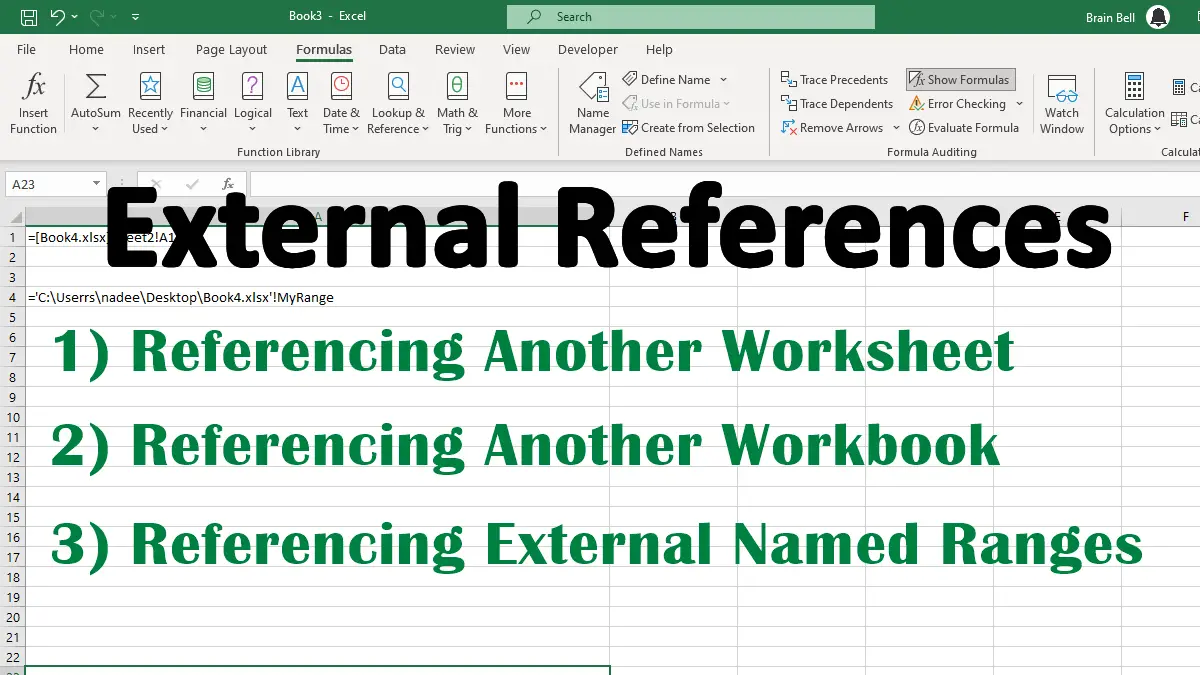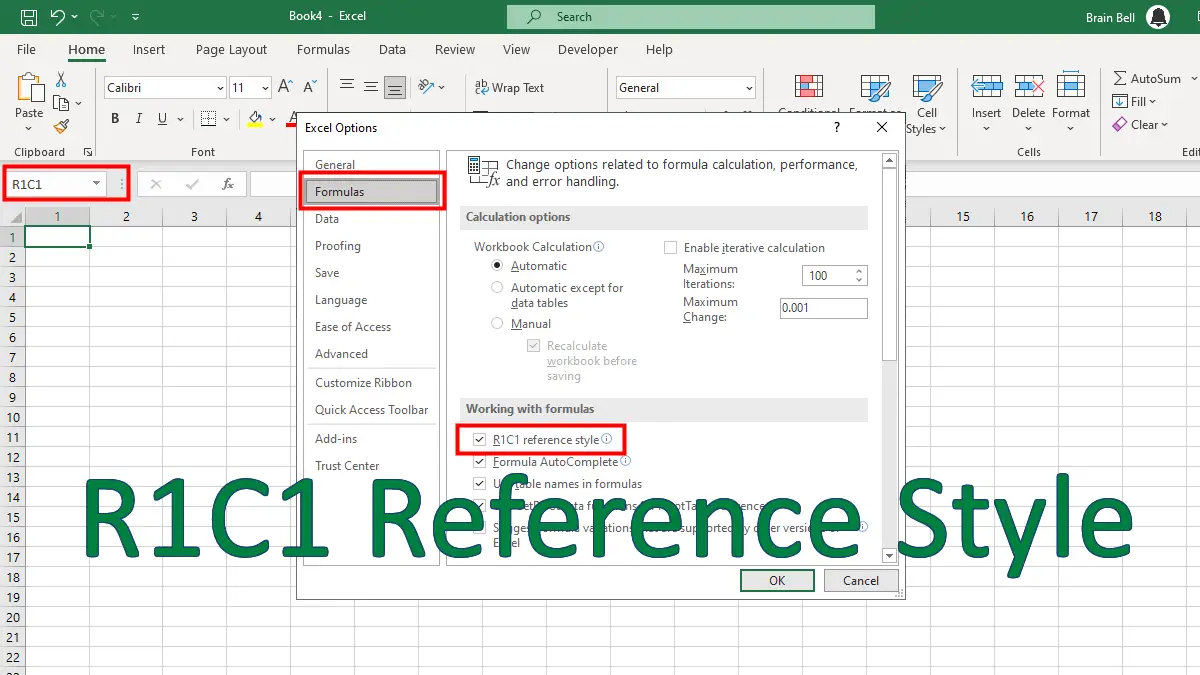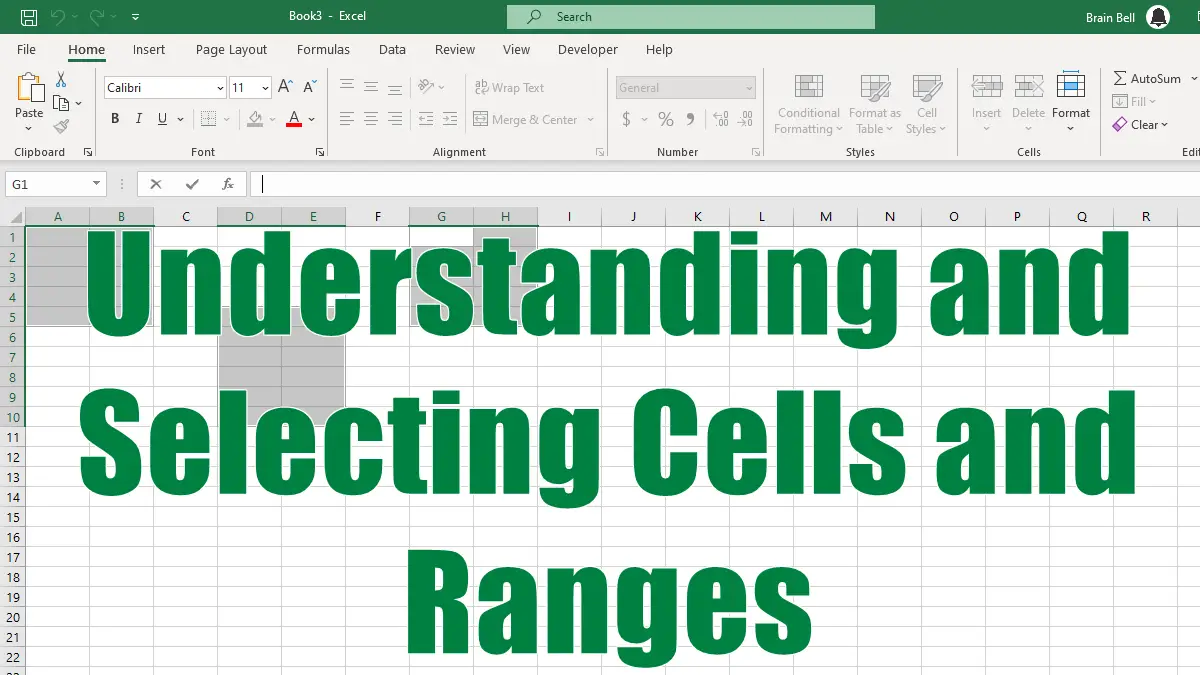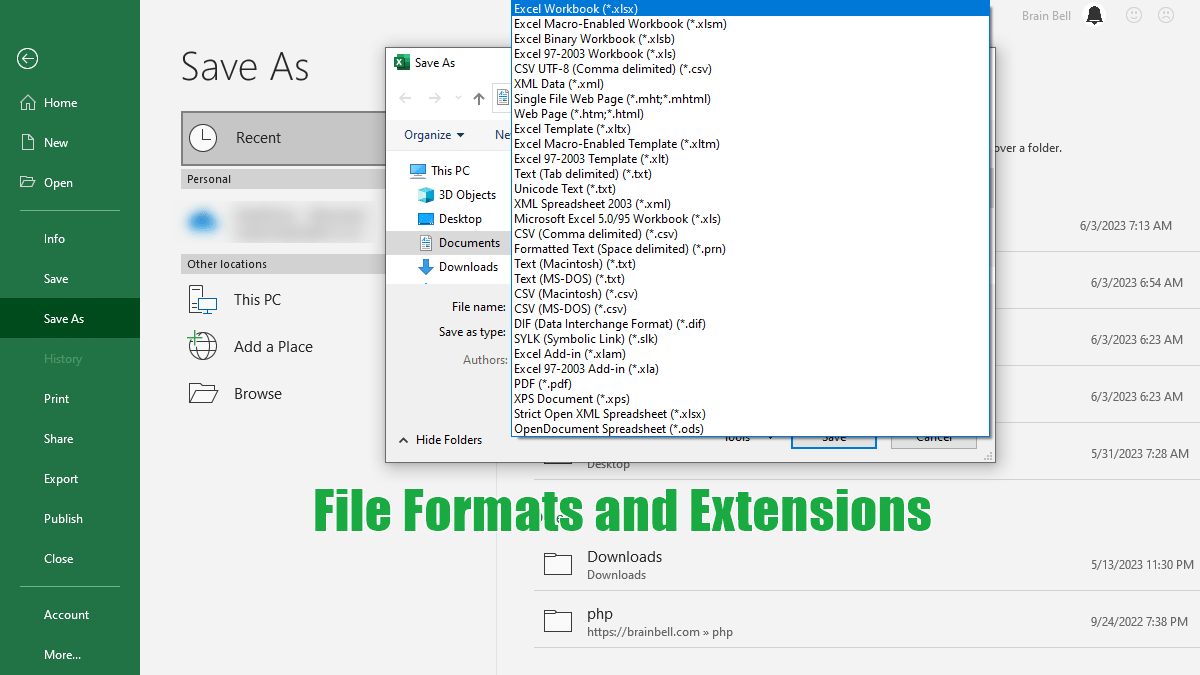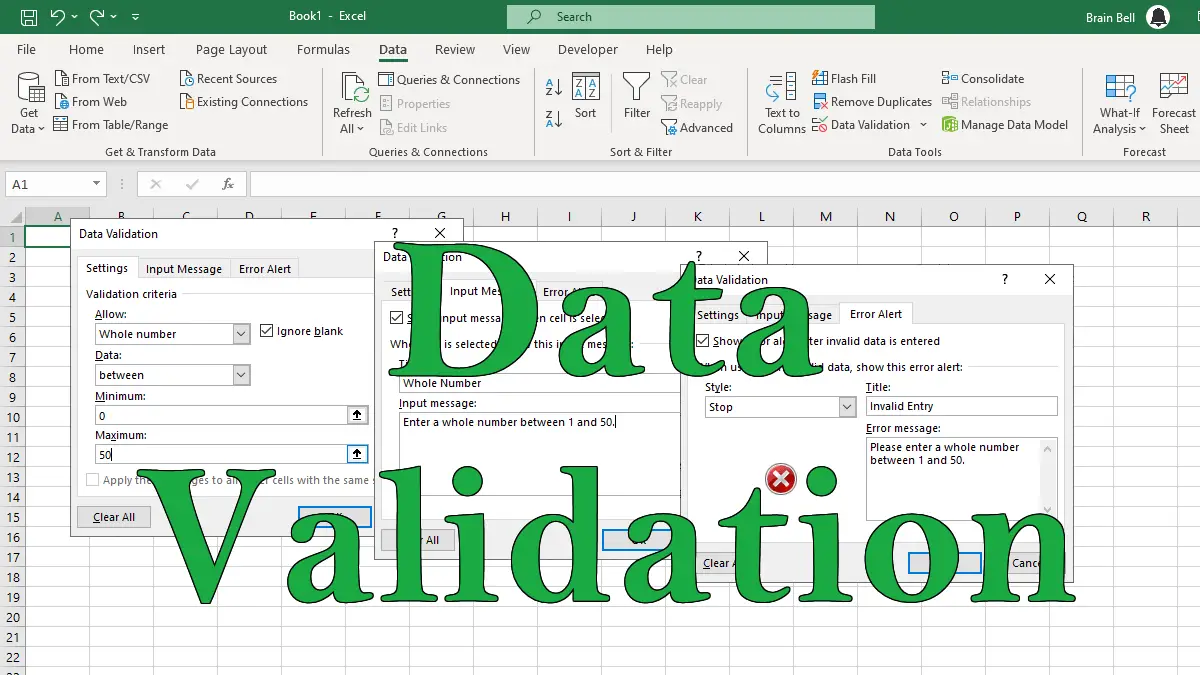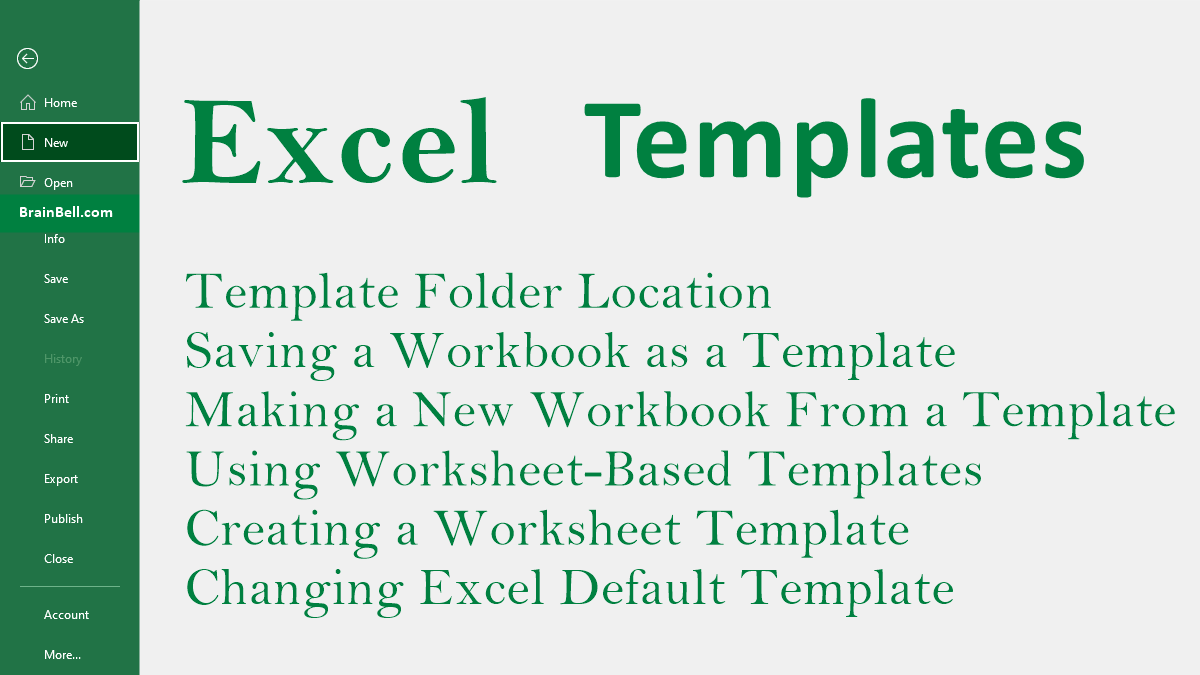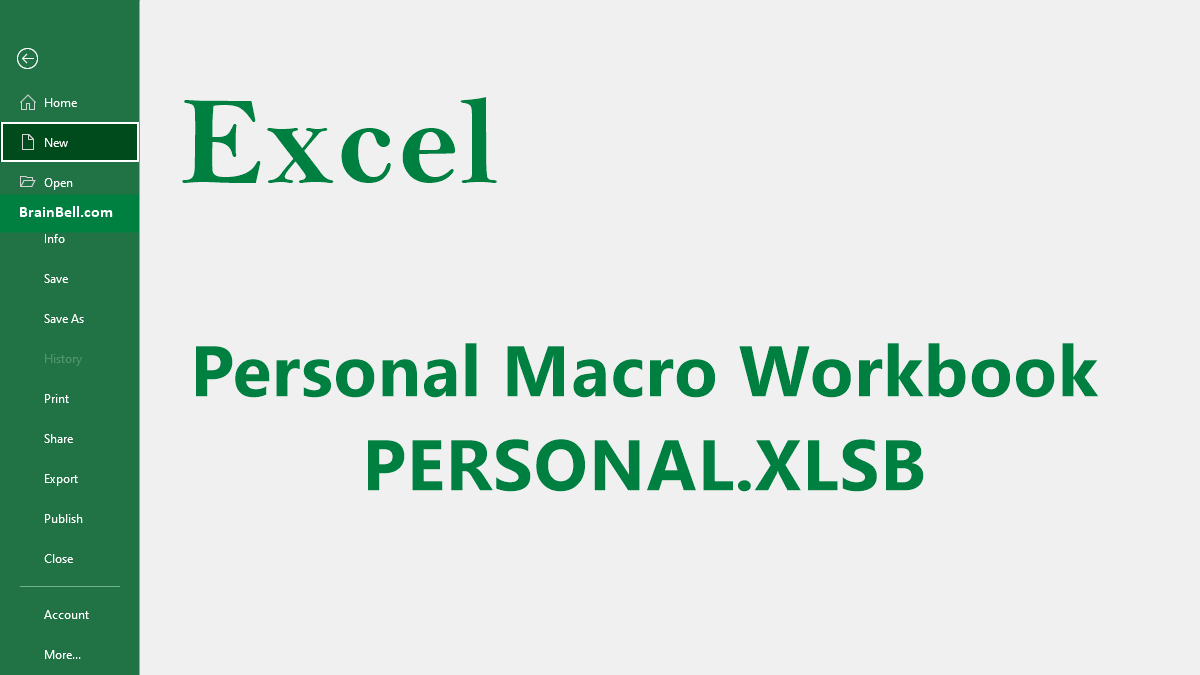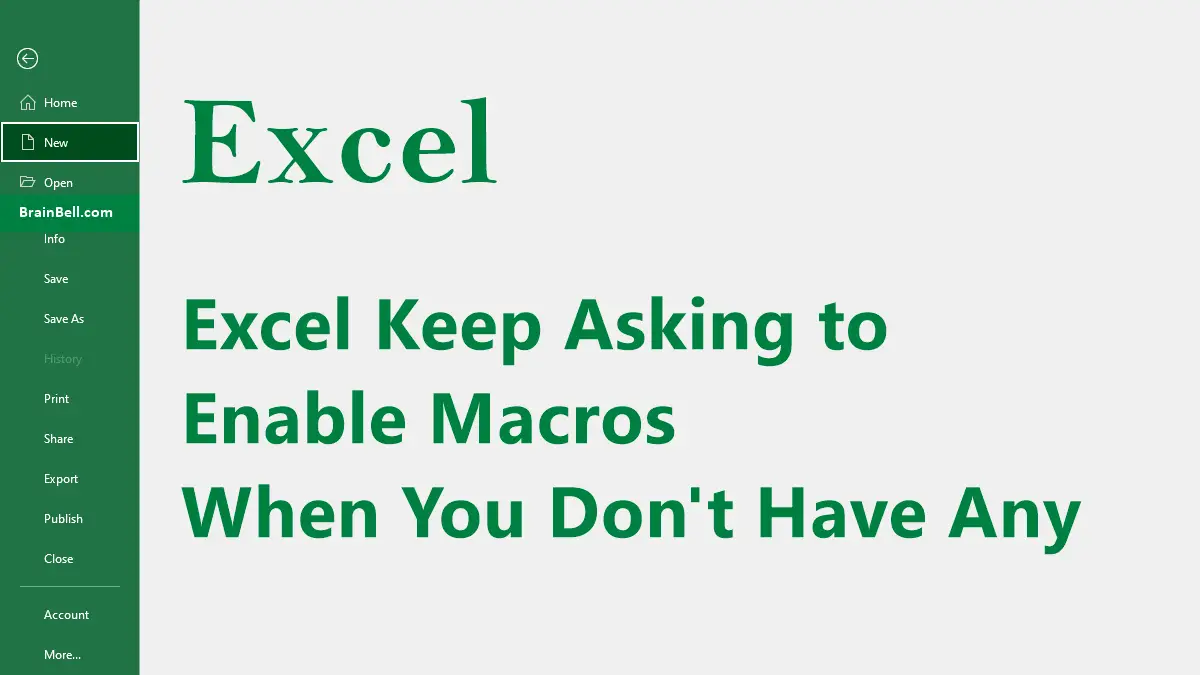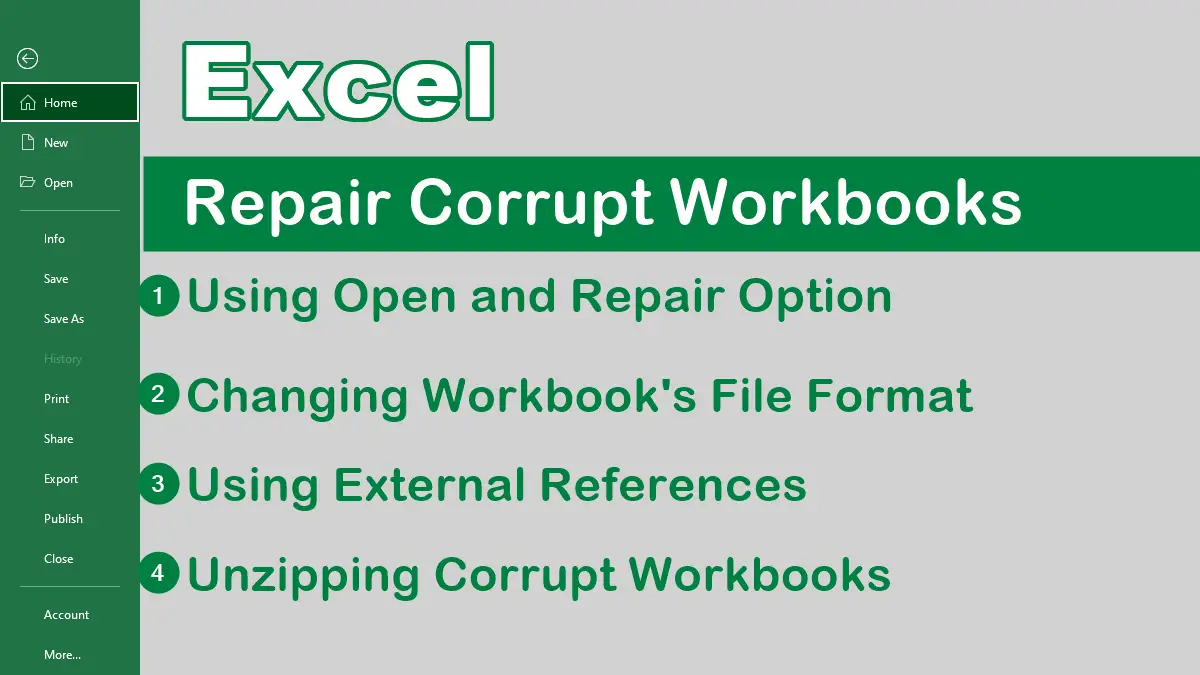One of the most useful features of Excel is the ability to reference data from other worksheets and workbooks in your formulas. This allows you to perform calculations and analysis on data that is stored in different locations, without having to copy and paste it manually.
External References