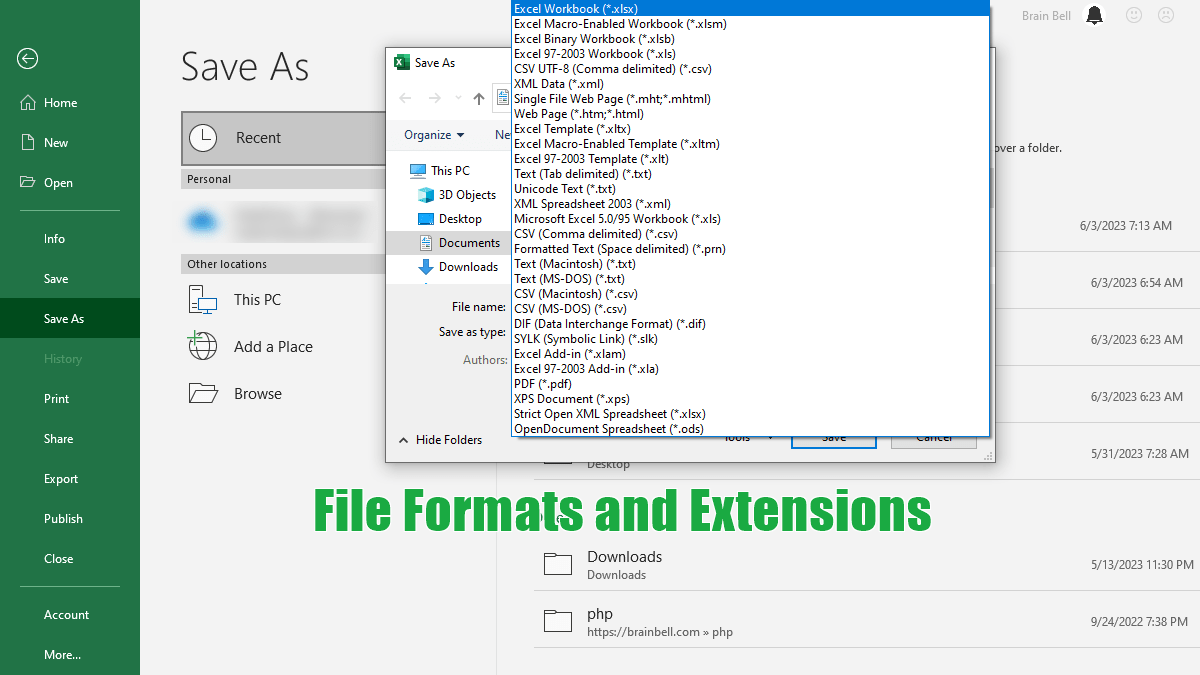Since the release of Office 2007, all workbook files are saved in an “Open XML” file format by default (a compressed zip file). This file format uses four-letter file extensions (.xlsx, .xlsm, .xlsb, .xltx, .xltm, and .xlam).
Using the XML file format, a developer or a third-party application can easily edit the workbook without having the Office application installed on their computer. In this tutorial, you’ll see what a file extension tells you about itself.
We can break the latest Excel file extensions types into three parts:
- The first and second letters of the file extension refer to the application:
xl= Excel
- The third letter refers to the specific file type:
s= Spreadsheett= Templatea= Add-in
- The last letter specifies whether the file format is XML based or it supports macros:
x= XML-based file format, can’t store VBA macro codem= Macro-enabled and XML-based file formatb= Binary file format (support faster loading and saving). This non-XML-based file format can store VBA macro code.
File Extensions Since Excel 2007
.xlsx = Excel Workbook
It is the default Excel file format (does not support VBA/Macros).
.xlsm = Excel Macro-Enabled Workbook
If your workbook contains VBA code or macros use this file format.
.xlsb = Excel Binary Workbook
The binary file format, this format is optimized for the faster loading of really large workbooks with tons of data.
.xltx = Excel Template
An Excel template file can use to generate new workbooks containing the same layout and content as the template.
.xltm = Excel Macro-Enabled Template
An Excel template file format with all the macros it contains enabled.
.xlam = Excel Add-in
An Excel add-in is a workbook that gives additional functionality to any workbook. It can be opened by default when Excel starts up or loads.
Excel 97-2003 file extensions
.xls = Excel Workbook
This binary file format is used by earlier versions of Excel 97 through Excel 2003.
.xlt = Excel Template
Binary files for an Excel template.
.xla = Excel Add-in
Binary files for an Excel add-in.
Open source spreadsheet programs file extension
.ods = OpenDocument Spreadsheet
You can save (or open) a workbook in ODF format with an .ods filename extension that’s used by other Office suites of programs, such as StarOffice OpenOffice.
Other file formats supported in Excel
.csv= Comma delimited text file.dbf= dBase file format.dif= Data Interchange Format.htm, .html= Web-Page, saved in a folder, all supporting files saved in that folder..mht, .mhtml= Single File Web Page, includes all supporting files, such as images.pdf= Portable Document Format, this format preserves file formatting when sharing with others..prn= Lotus space-delimited format..slk= Symbolic Link Format.txt= Plain text file.xml= XML file format.xps= XPS Document