To open VBE press Alt + F11 (For more information, see How to open Visual Basic Editor), for writing an event-handler for the workbook, you need to click ThisWorkbook in the Project window and then choose Workbook from the Object drop-down, the next drop-down displays a list of all workbook events, as shown in the following figure:
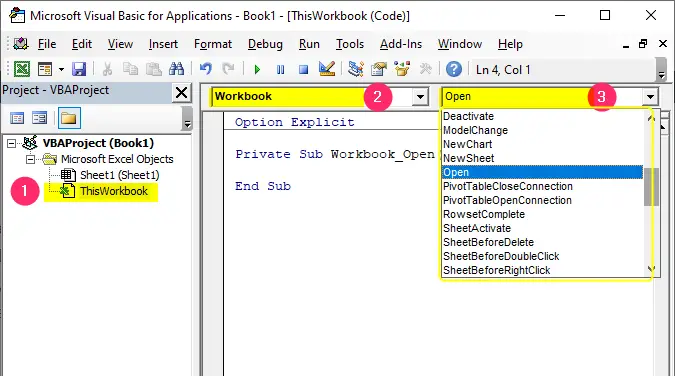
- Double click
ThisWorkbookobject to open its code window - Select
Workbookfrom theObjectdrop-down list - The
Proceduredrop-down list shows the list of event procedures
List of Workbook Events
Activate
TheWorkbook_Activateevent procedure is executed when the workbook is activated.Deactivate
TheWorkbook_Deactivateevent procedure is executed when the workbook loses focus.AddinInstall
TheWorkbook_AddinInstallevent procedure is executed when the add-in is installed.AddinUninstall
TheWorkbook_AddinUninstallevent procedure is executed when the add-in is just uninstalled.AfterRemoteChange
TheWorkbook_AfterRemoteChangeevent procedure is executed when changes are merged into the workbook by a remote user.BeforeRemoteChange
TheWorkbook_BeforeRemoteChangeevent procedure is executed just before the changes are merged into the workbook by a remote user.AfterSave
TheWorkbook_AfterSaveevent procedure is executed when the workbook is saved.BeforeSave
TheWorkbook_BeforeSaveevent procedure is executed just before the workbook is saved. This event can be helpful to prevent Save As command.AfterXmlExport
TheWorkbook_AfterXmlExportevent procedure is executed when Excel saves or exports XML data from the workbook.AfterXmlImport
TheWorkbook_AfterXmlImportevent procedure is executed when an existing XML data connection is refreshed or new XML data is imported into the workbook.BeforeXmlExport
TheWorkbook_BeforeXmlExportevent procedure is executed just before the Excel saves or exports XML data from the workbook.BeforeXmlImport
TheWorkbook_BeforeXmlImportevent procedure is executed before XML data connection is refreshed or before new XML data is imported into the workbookBeforeClose
TheWorkbook_BeforeCloseevent procedure is executed just before the workbook closes.Open
TheWorkbook_Openevent is executed when the workbook opens.BeforePrint
TheWorkbook_BeforePrintevent procedure is executed before a user attempts to print any portion of the workbook.ModelChange
TheWorkbook_ModelChangeevent procedure is executed when a user changes the Data Model (for example, columns added or deleted).NewChart
TheWorkbook_NewChartevent procedure is executed when a new chart is added to the workbook.NewSheet
TheWorkbook_NewSheetevent procedure is executed when a new worksheet is added to the workbook.SheetActivate
TheWorkbook_SheetActivateevent procedure is executed when a worksheet is activated in the workbook.SheetDeactivate
TheWorkbook_SheetDeactivateevent procedure is executed when a worksheet loses focus, such as when a different sheet in the workbook is activated.SheetBeforeDelete
TheWorkbook_SheetBeforeDeleteevent procedure is executed before any worksheet in the workbook is deleted.SheetBeforeDoubleClick
TheWorkbook_SheetBeforeDoubleClickevent procedure is executed when a cell on any worksheet is about to be double-clicked.SheetBeforeRightClick
TheWorkbook_SheetBeforeRightClickevent procedure is executed when a cell on any worksheet is about to be right-clicked.SheetCalculate
TheWorkbook_SheetCalculateevent procedure is executed when a user recalculates any worksheet.SheetChange
TheWorkbook_SheetChangeevent procedure is executed when any cell’s contents are changed on any worksheet in the workbook.SheetSelectionChange
TheWorkbook_SheetSelectionChangeevent procedure is executed when a different cell is selected on any worksheet in the workbook.SheetFollowHyperlink
TheWorkbook_SheetFollowHyperlinkevent procedure is executed when a user click any hyperlink on any worksheet in the workbook.SheetLensGalleryRenderComplete
TheWorkbook_SheetLensGalleryRenderCompleteevent procedure is executed when a user selects the Quick Analysis tool.SheetTableUpdate
TheWorkbook_SheetTableUpdateevent procedure is executed when the user changes a table object.RowsetComplete
TheWorkbook_RowsetCompleteevent procedure is executed when a user either drills through the recordset or invokes the rowset action on an OLAP PivotTable.PivotTableCloseConnection
TheWorkbook_PivotTableCloseConnectionevent procedure is executed when a pivot table closed the connection to its data source.PivotTableOpenConnection
TheWorkbook_PivotTableOpenConnectionevent procedure is executed when a PivotTable report opens the connection to its data source.SheetPivotTableAfterValueChange
TheWorkbook_SheetPivotTableAfterValueChangeevent procedure is executed when a cell or range of cells that contain formulas inside a PivotTable are edited or recalculated.SheetPivotTableBeforeAllocateChanges
TheWorkbook_SheetPivotTableBeforeAllocateChangesevent procedure is executed before changes are applied to a PivotTable.SheetPivotTableBeforeCommitChanges
TheWorkbook_SheetPivotTableBeforeCommitChangesevent procedure is executed before changes are committed against the OLAP data source for a PivotTable.SheetPivotTableBeforeDiscardChanges
TheWorkbook_SheetPivotTableBeforeDiscardChangesevent procedure is executed before changes to a PivotTable are discarded.SheetPivotTableChangeSync
TheWorkbook_SheetPivotTableChangeSyncevent procedure executed after a user changes a pivot table.SheetPivotTableUpdate
TheWorkbook_SheetPivotTableUpdateevent procedure executed when any worksheet get updated in the workbook that hold pivot tables.Sync
TheWorkbook_Sync(deprecated, you should not use it) procedure is executed when a user synchronizes the local copy of a sheet in a workbook that is part of aDocument Workspacewith the copy on the server.WindowActivate
TheWorkbook_WindowActivateevent procedure is executed when user shifts the focus to any window showing the workbook.WindowDeactivate
TheWorkbook_WindowDeactivateevent procedure is executed when the user shifts the focus away from any window showing the workbook.WindowResize
TheWorkbook_WindowResizeevent procedure is executed when a user opens, resizes, maximizes, or minimizes any window showing the workbook.