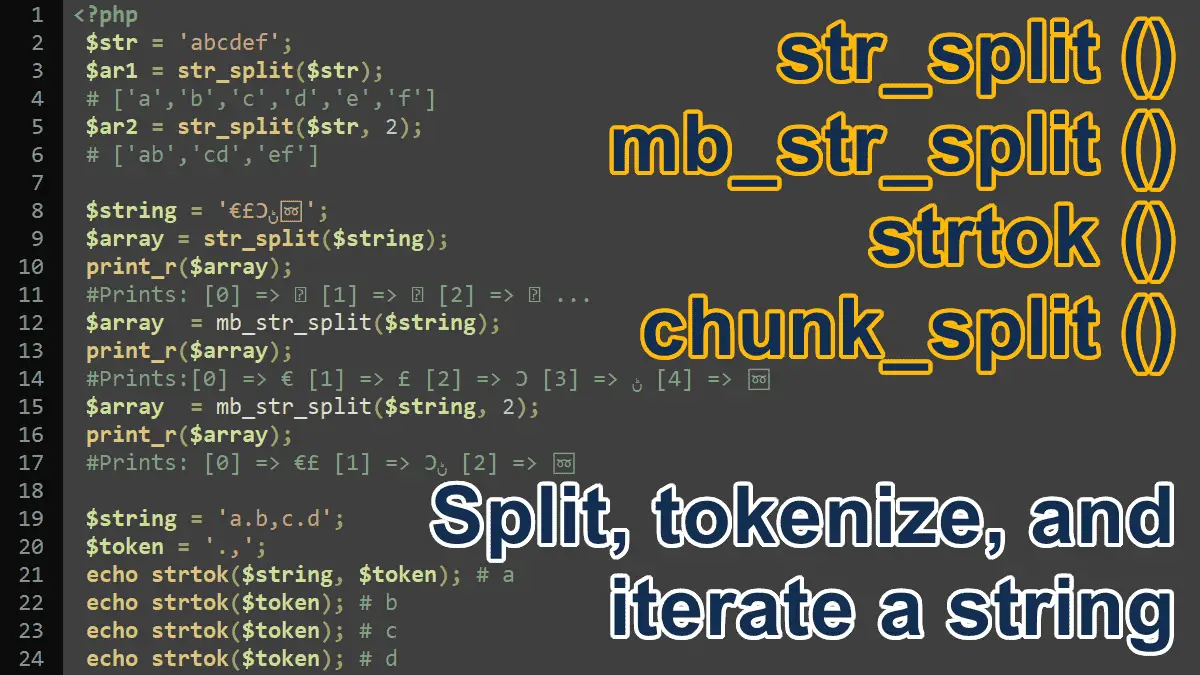Convert a string to an array with str_split()
<?php //Syntax str_split(string $string, int $length = 1): array
The str_split() function takes two parameters:
$string: the input string.$length(optional): maximum length of the chunk, default is1.
This function splits a string into an array based on a specified length.
<?php
$str = 'abcdef';
$ar1 = str_split($str);
# ['a','b','c','d','e','f']
$ar2 = str_split($str, 2);
# ['ab','cd','ef']
print_r($ar1);
/*Array (
[0] => a
[1] => b
[2] => c
[3] => d
[4] => e
[5] => f )*/
print_r($ar2);
/*Array(
[0] => ab
[1] => cd
[2] => ef)*/
Note: use mb_str_split() to deal with a multi-byte string.
mb_str_split()
<?php //Syntax mb_str_split(string $string, int $length = 1, ?string $encoding = null): array
This function takes three parameters:
$string: the input string$length(optional): maximum length of the chunk, default is1.$encoding(optional): the character encoding, if not provided, the internal character encoding value will be used.
The str_split() function deals with single-byte characters but it can not handle the multi-byte characters, see the following example:
<?php $string = '€£Ͻڻ➿'; $array = str_split($string); print_r($array); #Prints: [0] => � [1] => � [2] => � ...
The following example uses the mb_str_split() function that can handle multi-byte characters:
<?php $string = '€£Ͻڻ➿'; $array = mb_str_split($string); print_r($array); /* Prints: [0] => € [1] => £ [2] => Ͻ [3] => ڻ [4] => ➿ */ $array = mb_str_split($string, 2, 'UTF-8'); print_r($array); /* Prints: [0] => €£ [1] => Ͻڻ [2] => ➿ */
Tokenize string with strtok()
<?php //Syntax strtok(string $string, string $token): string|false
This function takes two parameters:
$string: the input string.$token: a delimiter to split string.
The strtok($string, $token) returns the first part of the string, and the subsequent calls requires only the $token parameter, so the strtok($token) returns the next token of the string. This function returns FALSE when there are no more tokens to be returned. See the following code:
<?php $string = 'a.b,c.d'; $token = '.,'; // initialized echo strtok($string, $token); # a // jump to next token echo strtok($token); # b // jump to next token echo strtok($token); # c // jump to next token echo strtok($token); # d // jump to next token echo strtok($token); # false, prints nothing
You can use the while loop to make subsequent calls until the function reaches the end of the string, see example:
<?php
$string = 'a.b.c.d';
$token = '.';
// initialized
$tok = strtok($string, $token);
while ($tok !== false) {
echo $tok;
// jump to next token
$tok = strtok($token);
}
//Prints: abcd
Split a string into smaller chunks using chunk_split()
<?php //Syntax chunk_split(string $string, int $length = 76, string $separator = "\r\n"): string
This function has three parameters:
$string: The string to be chunked.$length: The chunk length, default value is 76.$separator: The line ending sequence, default value is\r\n.
By default, the chunk_split() function returns a chunk length of 76 with a trailing CRLF (\r\n), leaving the original string untouched.
Example: Split a string into smaller chunks
<?php $v = 'By default, thechunk_split()function returns a chunk length of76with a trailing CRLF'; echo chunk_split($v, 15, '<br>');
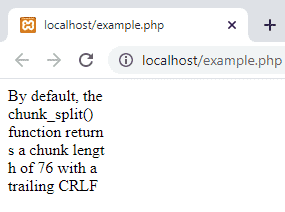
Output of chunk_split($v, 15, '<br>');
The chunk_split() function usually used along with the base64_encode() function to accomplish RFC 2045 standards for sending an email attachment. See example:
<?php
$text = 'Welcome to BrainBell.com...'.
'Welcome to BrainBell.com...'.
'Welcome to BrainBell.com...'.
'Welcome to BrainBell.com...'.
'Welcome to BrainBell.com...'.
'Welcome to BrainBell.com...';
$encoded = base64_encode($text);
$chunked = chunk_split($encoded);
echo $chunked;
The following output prints on a web browser:
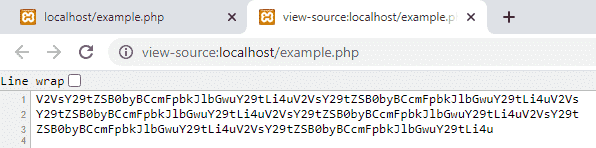
Working with arrays: