The UNIQUE and FILTER functions are very useful for providing a dynamic list of items for a Data Validation list. In this tutorial, we will use the two columns of a table to generate a dependent drop-down list with spill ranges.
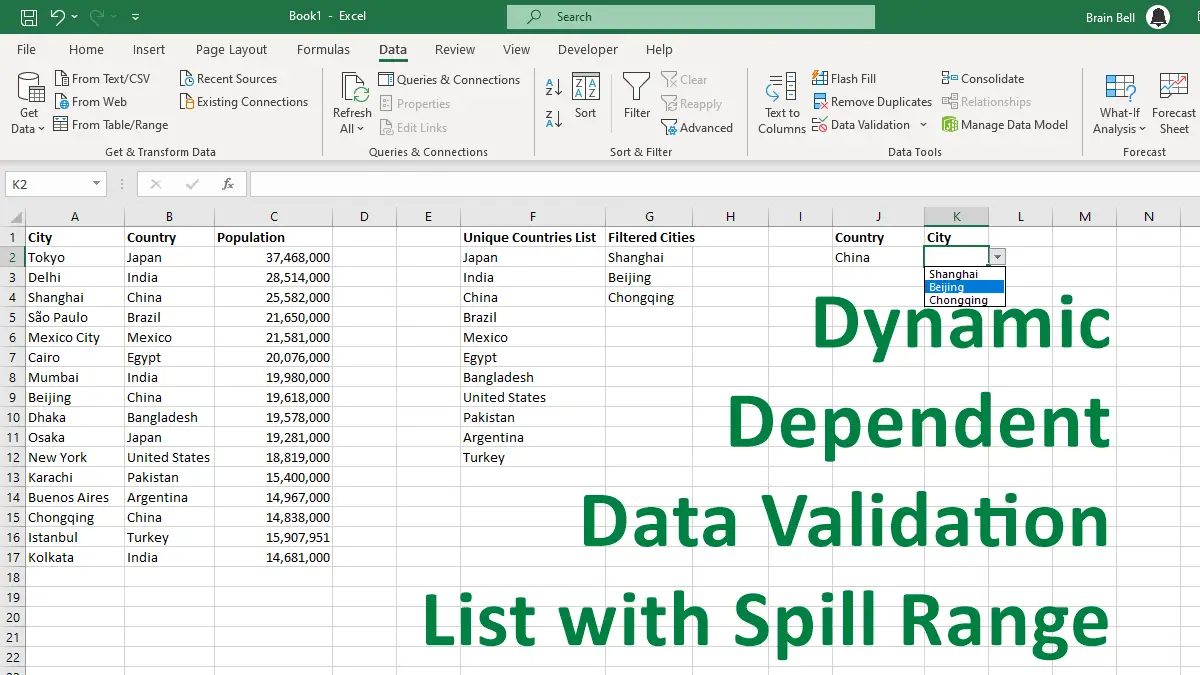
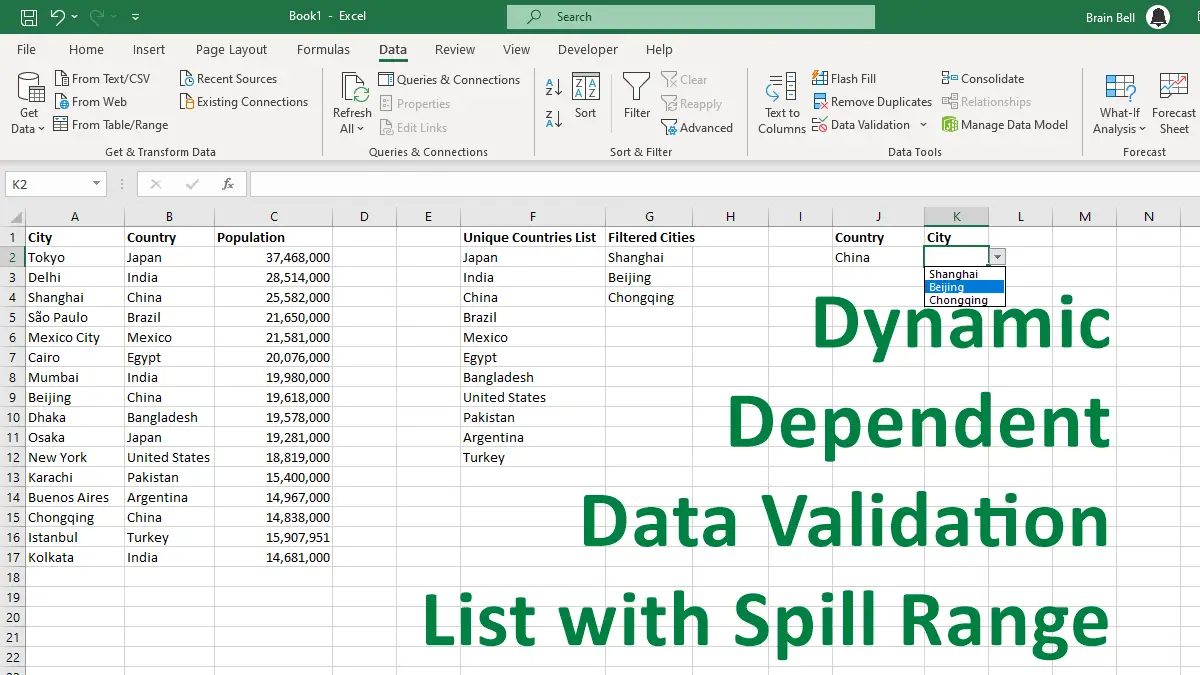
The UNIQUE and FILTER functions are very useful for providing a dynamic list of items for a Data Validation list. In this tutorial, we will use the two columns of a table to generate a dependent drop-down list with spill ranges.
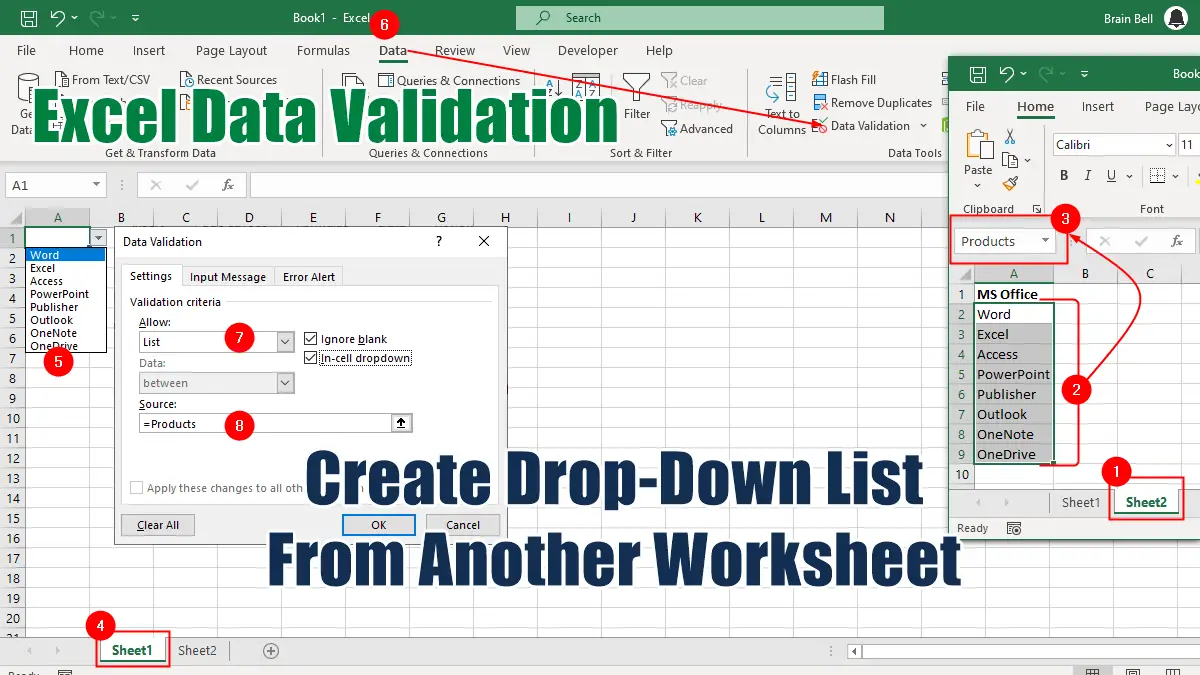
A drop-down list is a useful feature that allows you to select a value from a predefined set of options. You can create a drop-down list from another worksheet in your workbook, so that you can have a central source of data that can be referenced by multiple worksheets.
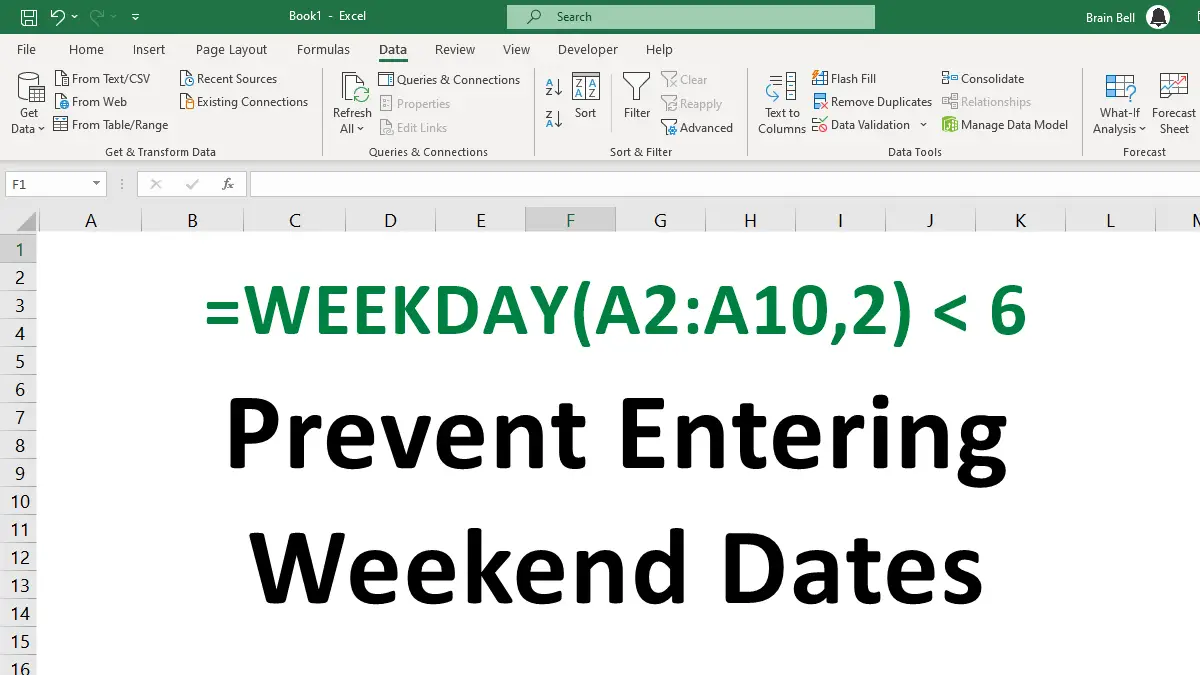
In this tutorial, we’ll discuss how to prevent weekend entries to restrict the input of dates that fall on Saturdays or Sundays. This can be useful for applications such as scheduling, booking, or reporting that only operate on weekdays.
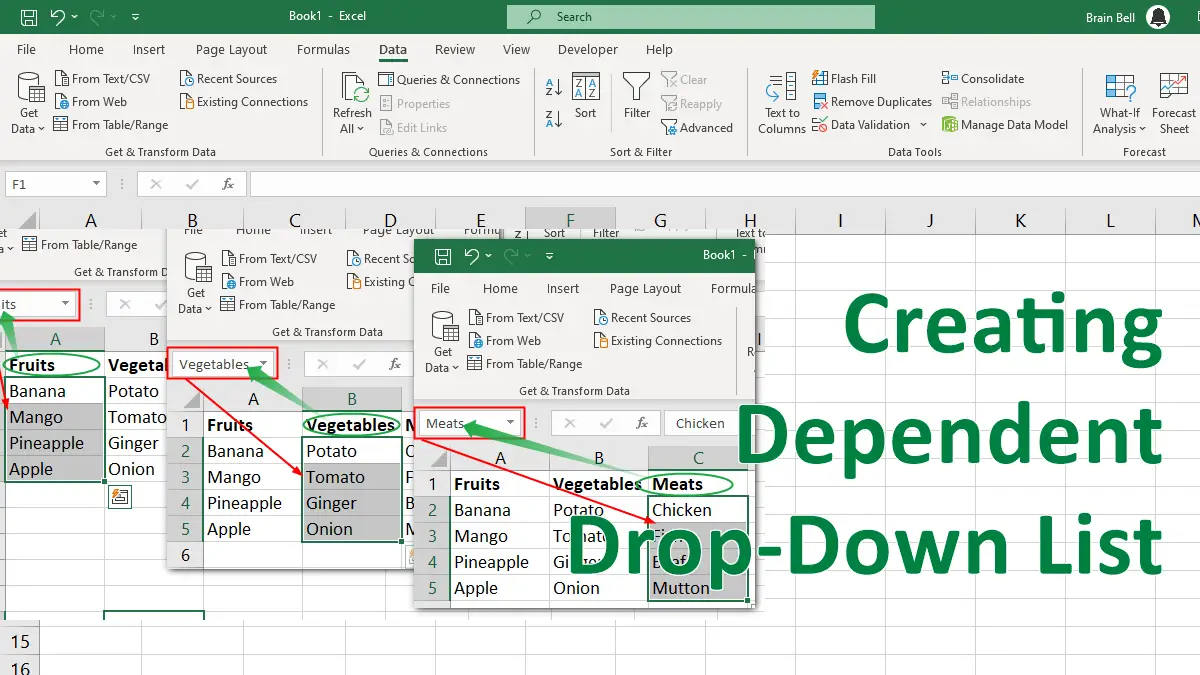
A cascading (dependent) data validation list in Excel is a way to create a drop-down list that changes based on the value selected in another cell. For example, you can have a list of categories in one cell and a list of types (or subcategories) that belong to that category in another cell. This allows you to limit the choices and avoid errors.
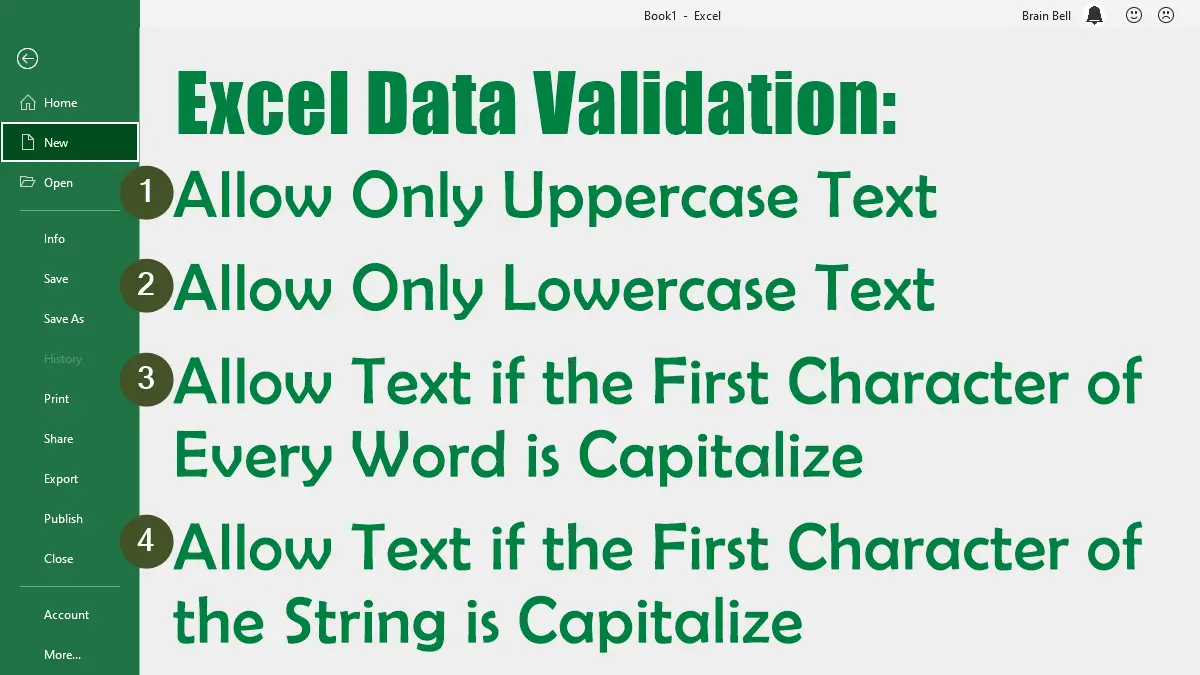
Data validation is a feature in Excel that lets you control the type of data that can be entered in a cell or range. You can use data validation to check the text case of the input. For example, you can make sure that the text is uppercase, lowercase, or proper case.
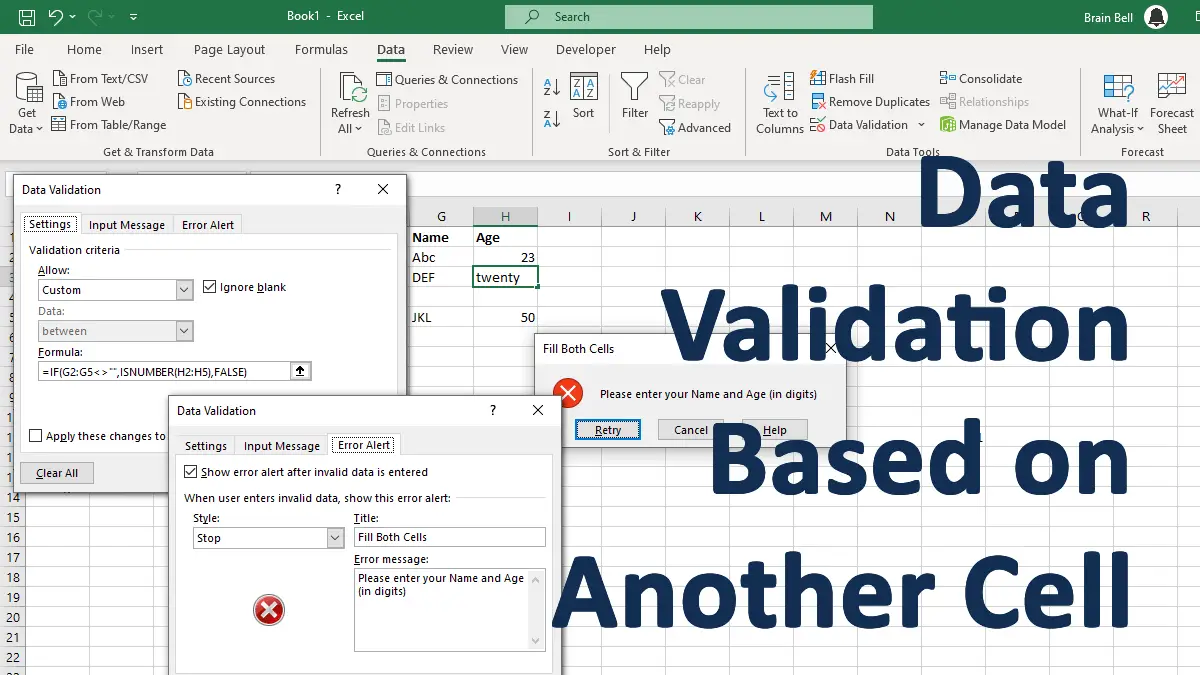
Data validation in Excel allows you to restrict the type of data that can be entered into a cell. You can use data validation to create rules based on another cell value.
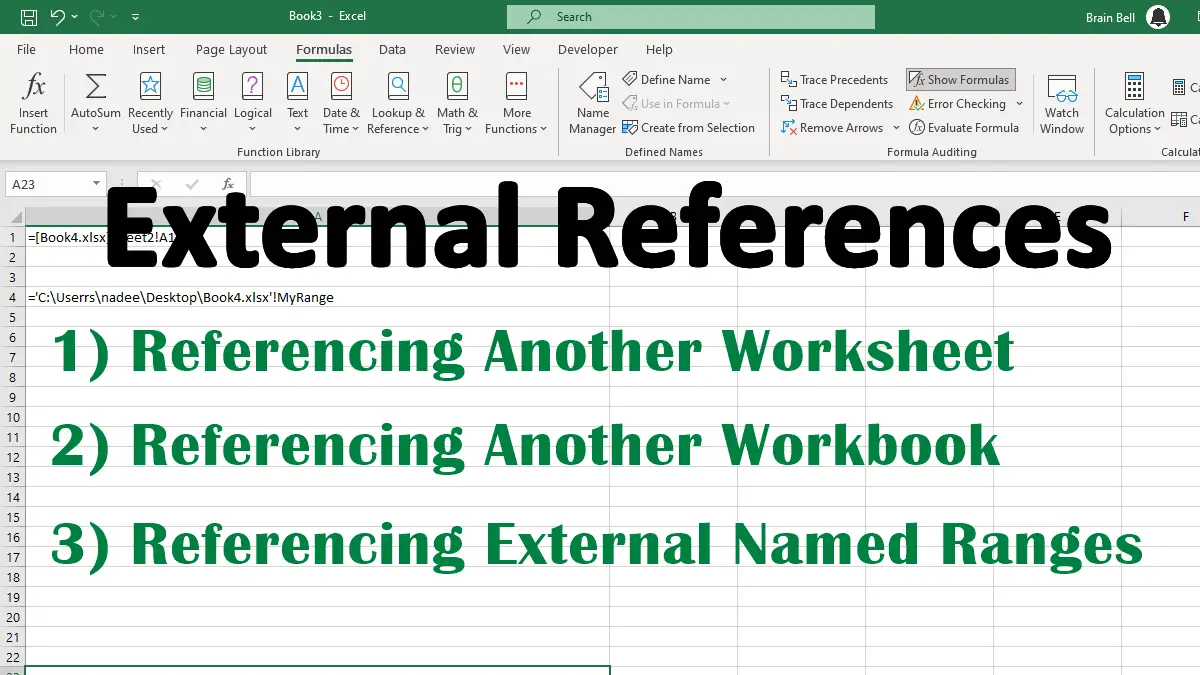
One of the most useful features of Excel is the ability to reference data from other worksheets and workbooks in your formulas. This allows you to perform calculations and analysis on data that is stored in different locations, without having to copy and paste it manually.
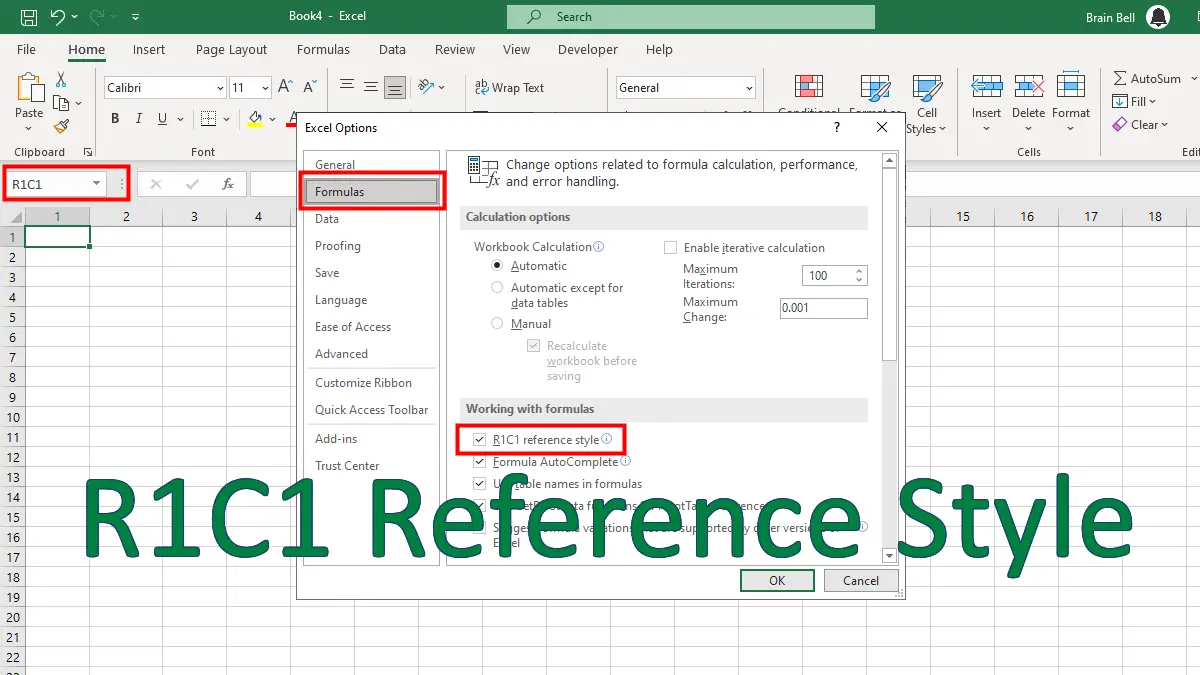
R1C1 reference is a way of referring to cells in Excel using numbers for both rows and columns. For example, cell A1 is R1C1, cell B2 is R2C2, and so on. R1C1 reference can be useful when you want to create formulas that use relative references.
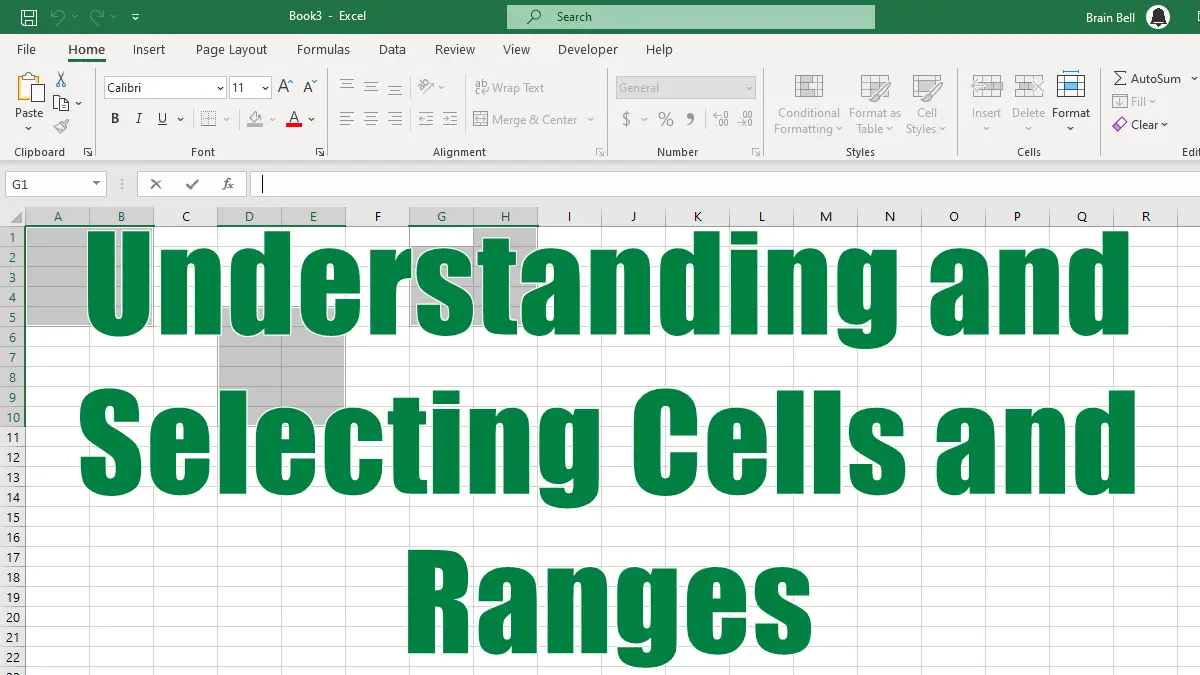
A cell is a single unit of information in a worksheet, identified by its column letter and row number. For example, A1 is the cell in the first column and first row. A range is a group of cells that you can select and refer to as a whole. For example, A1:C5 is a range that includes 15 cells in three columns and five rows.
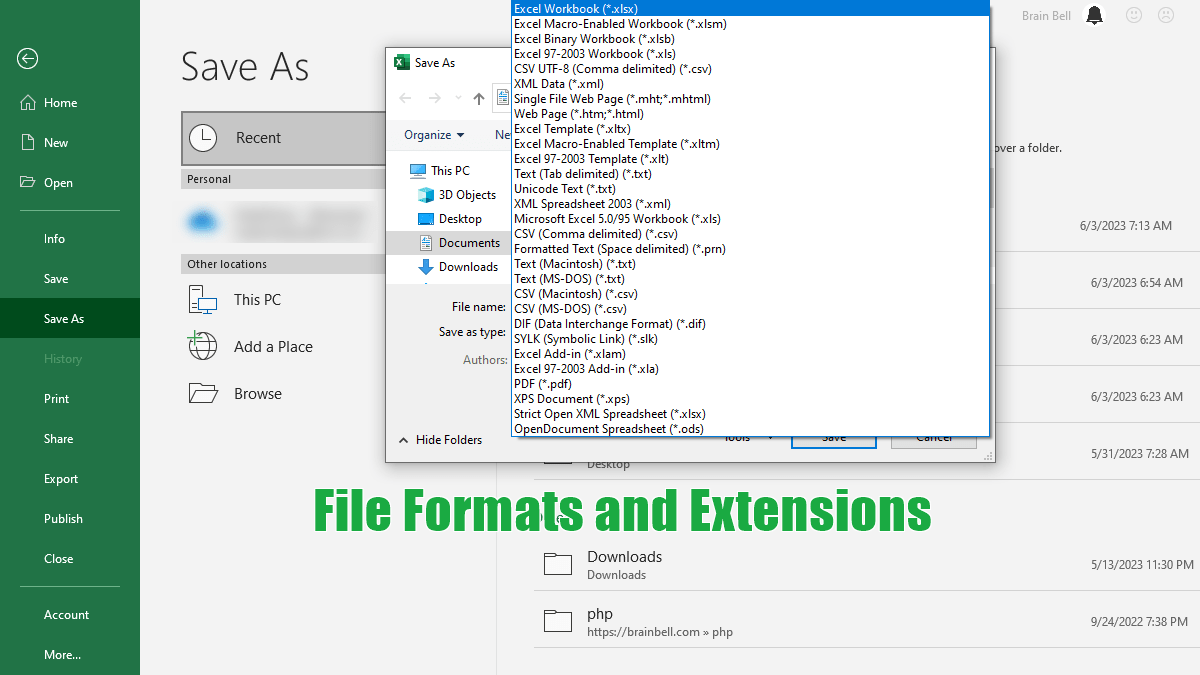
Excel files can have different extensions depending on the type and format of the data they contain. The most common extension is .xlsx, which is the default XML-based file format for latest versions.